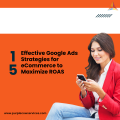In this comprehensive guide, we’ll cover everything you need to know to run a successful Google Ads campaign for your eCommerce business.
Part 1: Setting up your Google Ads campaign Successfully
Keyword research
The first step in setting up a Google Ads campaign is to conduct keyword research. Keyword research involves identifying the search terms that your target audience is using to find products similar to yours. You can use Google Keyword Planner or other keyword research tools to identify high-volume, low-competition keywords that you can target in your ads.
When conducting keyword research, look for long-tail keywords. Long-tail keywords are more specific than broad keywords and tend to have lower competition. This means that they can be easier to rank for and may have higher conversion rates.
Campaign structure
The structure of your Google Ads campaign is essential for tracking performance and making data-driven decisions. A well-organized campaign structure will make it easier to optimize your ads for maximum ROI.
There are a few best practices to follow when structuring your Google Ads campaign:
- Group keywords and ad groups together based on relevance. This will make it easier to track performance and adjust your bids accordingly
- Create multiple campaigns if you have different product categories or target audiences
- Use negative keywords to prevent your ads from appearing for irrelevant search terms
Ad copy
Your ad copy is the first thing potential customers will see when they come across your ads. It’s essential to write compelling ad copy that grabs their attention and encourages clicks.
When writing ad copy, keep the following best practices in mind:
- Highlight the benefits of your products using clear and concise language
- Compel the customers to click on your ad with a strong call-to-action
- Use ad extensions like site links and callouts to provide additional information about your products
Landing pages
A landing page is the page that users land on after clicking on your ad. It’s essential to create landing pages that are optimized for the specific keywords and ad groups you’re targeting. By doing this, you can enhance the overall user experience and boost the chances of achieving conversions.
When creating landing pages, keep the following best practices in mind:
- Ensure that your landing pages are visually appealing and easy to navigate
- Include product images, descriptions, and prices
- Include a clear call-to-action that encourages users to complete a purchase
Part 2: Optimizing your Google Ads campaign
Ad testing
Regularly testing different ad copy, landing pages, and keywords is essential for optimizing your Google Ads campaign. A/B testing involves creating multiple variations of your ads and comparing their performance to see which one performs best.
When testing your ads, keep the following best practices in mind:
- Test one variable at a time to determine which change had the most significant impact on performance
- Test your ads for a sufficient amount of time to gather enough data to make informed decisions
- Use the data from your tests to make data-driven decisions about which ads to keep and which to discard
Bid adjustments
Bid adjustments involve adjusting your bids based on the performance of your keywords and ad groups. You can increase bids for high-performing keywords and decrease bids for low-performing ones.
When making bid adjustments, keep the following best practices in mind:
- Regularly review your bids to ensure that you’re getting the best ROI
- Use bid adjustments to target specific audiences or geographic locations. Also, adjust bids for different devices, such as mobile or desktop, based on their performance
Audience targeting
Audience targeting involves targeting users based on their demographics, interests, and behaviors. By targeting specific audiences, you can improve the relevance of your ads and increase the likelihood of conversions.
When targeting audiences, keep the following best practices in mind:
- Use Google Analytics to understand your audience and their behavior on your website
- Create custom audiences based on users who have already interacted with your website or made a purchase
- Exclude audiences that are unlikely to convert, such as users who have already made a purchase
Remarketing
Remarketing involves targeting users who have already interacted with your website or made a purchase. By targeting users who have already shown an interest in your products, you can increase the likelihood of conversions.
When setting up remarketing campaigns, keep the following best practices in mind:
- Create separate campaigns for different stages of the sales funnel, such as abandoned cart remarketing or post-purchase remarketing
- Use dynamic remarketing to show users ads for the specific products they viewed on your website
- Exclude users who have already made a purchase to avoid showing them irrelevant ads
Part 3: Measuring and analyzing your Google Ads performance
Conversion tracking
Conversion tracking involves tracking the actions that users take on your website after clicking on your ads. By tracking conversions, you can measure the ROI of your Google Ads campaigns and make data-driven decisions about how to optimize them.
When setting up conversion tracking, keep the following best practices in mind:
- Set up conversion tracking for all relevant actions, such as purchases, form submissions, and phone calls
- Use Google Tag Manager to track custom events, such as clicks on specific buttons or links
- Use the data from your conversion tracking to make data-driven decisions about which ads and keywords to prioritize
Google Analytics integration
Integrating Google Ads with Google Analytics can provide you with valuable insights into your campaign performance. By linking your accounts, you can track the behavior of users who click on your ads, including their time on site, pages per session, and bounce rate.
When integrating Google Ads with Google Analytics, keep the following best practices in mind:
- Use Google Analytics to track your eCommerce transactions and revenue
- Set up goals in Google Analytics to track specific actions that are important for your business
- Use the data from Google Analytics to make data-driven decisions about which ads and keywords to prioritize
Performance analysis
Regularly analyzing your Google Ads performance is essential for optimizing your campaigns and improving ROI. You can use the data from your conversion tracking and Google Analytics to identify areas of your campaigns that need improvement.
When analyzing your Google Ads performance, keep the following best practices in mind:
- Use Google Ads reports to track your key performance indicators (KPIs), such as click-through rate (CTR), conversion rate, and cost per conversion
- Use Google Analytics to analyze the behavior of users who click on your ads, such as their time on site, pages per session, and bounce rate
- Use the data from your performance analysis to make data-driven decisions about how to optimize your campaigns for maximum ROI
Part 4: Advanced strategies for Google Ads campaigns
Ad scheduling
Ad scheduling involves showing your ads at specific times of the day or week. By scheduling your ads to show during times when your target audience is most active, you can improve the relevance of your ads and increase the likelihood of conversions.
Location targeting
Location targeting involves targeting users in specific geographic locations. By targeting users in areas where your products or services are most in demand, you can improve the relevance of your ads and increase the likelihood of conversions.
Competitor targeting
Competitor targeting involves targeting users who are searching for products or services similar to yours from your competitors. By targeting users who are already in the market for products or services like yours, you can increase the likelihood of conversions.
Display advertising
Display advertising involves showing visual ads on websites, mobile apps, and other online platforms. By using display advertising, you can reach users who may not be actively searching for your products or services but may still be interested in them.
Video advertising
Video advertising involves showing ads in video content on platforms like YouTube. By using video advertising, you can engage users with immersive and interactive content that showcases your products or services.
Shopping campaigns
Shopping campaigns involve showing ads for your products on Google’s shopping platform. By using shopping campaigns, you can reach users who are actively searching for products like yours and showcase your products with images and prices.
Smart campaigns
Smart campaigns are automated campaigns that use machine learning to optimize your ads for maximum ROI. By using smart campaigns, you can save time and resources while still running effective Google Ads campaigns.
Multilingual targeting
Multilingual targeting involves targeting users who speak different languages. By creating ads in different languages, you can reach users who may not speak your primary language and improve the relevance of your ads.
Ad retargeting
Ad retargeting involves showing ads to users who have previously interacted with your website or ads. By retargeting users who have already shown an interest in your products or services, you can increase the likelihood of conversions.
Call-only campaigns
Call-only campaigns involve showing ads that encourage users to call your business directly. By using call-only campaigns, you can reach users who prefer to communicate by phone and increase the likelihood of conversions.
Conclusion
Running a successful Google Ads campaign for your eCommerce business requires careful planning, organization, and optimization. By conducting keyword research, structuring your campaigns effectively, and optimizing your ads and landing pages, you can increase traffic and sales to your website. Besides, measuring and analyzing your performance helps you make data-driven decisions about how to optimize your campaigns for maximum ROI. By following the best practices outlined in this guide, you can create a successful Google Ads campaign that drives results for your eCommerce business.
Purple Cow Services can help your eCommerce business succeed with effective Google Ads campaigns. Let us help you stand out from the herd and drive more conversions today.